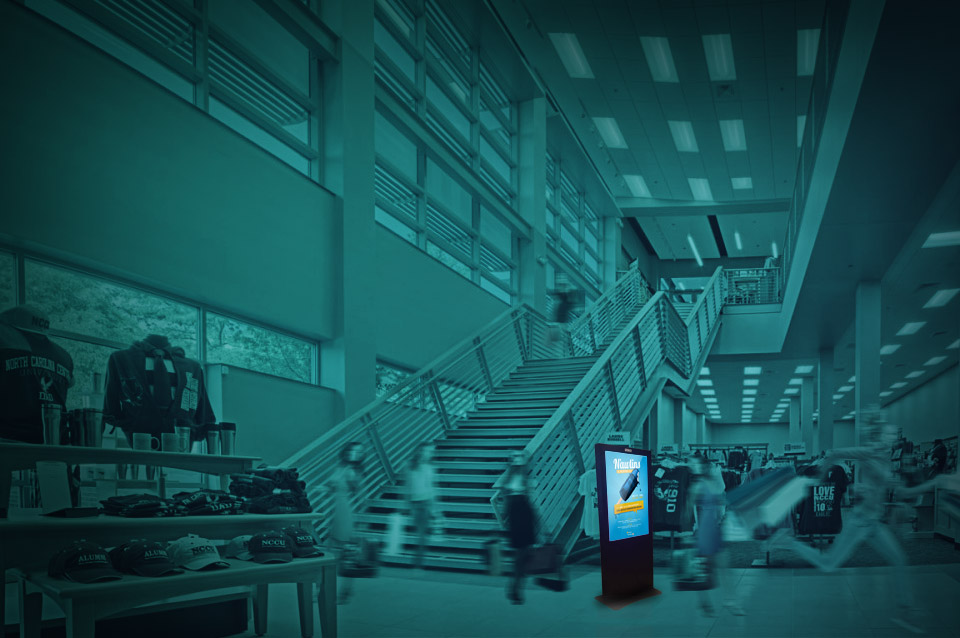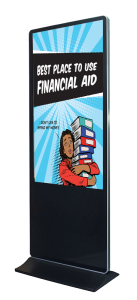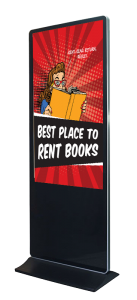What do I need to do to prepare for delivery of the nBox?
- Check spreadsheet for delivery date
- Ensure there is a responsible team member present to accept the nBox delivery on the date list
- Position screen so that customers can see, hear and touch the screen
- Position unit to have access to a 3-prong outlet
- Preferred placement is within 25ft of entrance
- Place unit so there is clear line of sight when entering the store
More questions? Contact: campusclout@follett.com
What will happen when my nBox is plugged in?
After your nBox is unpackaged by the delivery team, it will be activated by one of the techs. Once plugged in, your nBox will automatically log onto the CIAN network, and play ads within minutes.
Expect to see static ads such as those pictured here, however, each store can have ads specifically targeted to their student body.
Sales inquiry ext: 1
contact@creativetransit.net
Technical Support ext: 2
support@creativetransit.net
WEST COAST TEAM
709 Pruitt Dr.
Redondo beach, Ca 90278
CHICAGO TEAM
1755 Park St.
Suite 200
Naperville, IL 60563